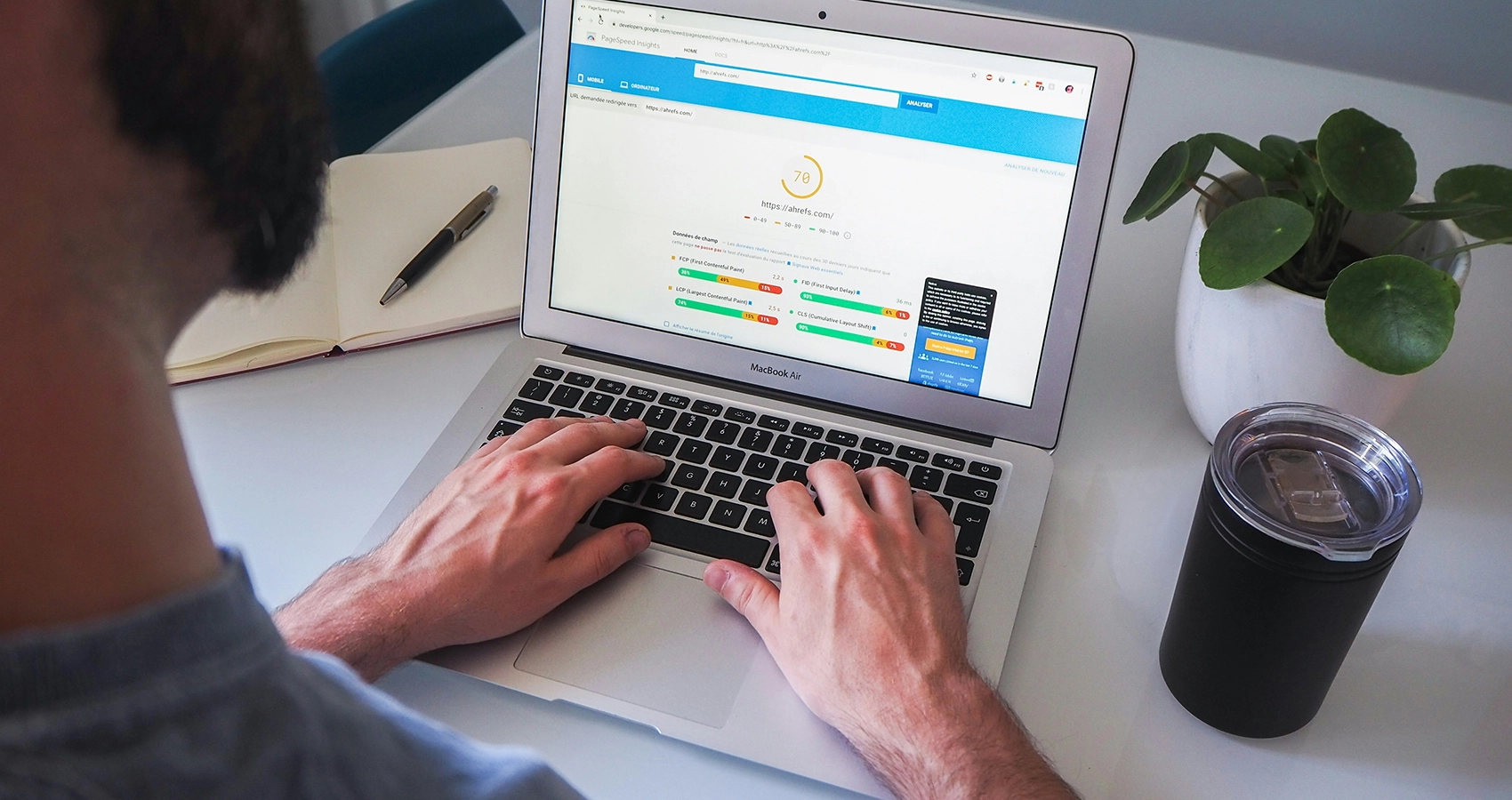Essential Tips for Faster Loading Times
In today's fast-paced digital world, website speed isn't just a luxury—it's a necessity. A slow-loading website can frustrate visitors, increase bounce rates, and negatively impact your search engine rankings. For businesses like Astratta Agency, ensuring a swift and seamless user experience is paramount. So, how can you optimize your website for lightning-fast loading times? Let's dive into some essential tips.
Why Website Speed Matters
Before we get to the "how," it's crucial to understand the "why." Studies show that a delay of even a few seconds in page load time can drastically increase bounce rates. Google also considers page speed a significant ranking factor, meaning a faster site can lead to better visibility in search results. Ultimately, a speedy website translates to a better user experience, higher engagement, and improved conversion rates.
Key Strategies for a Faster Website
Here are actionable tips to get your website running at optimal speed:
Optimize Images and Media
1. Compress Images
Large image files are a common culprit for slow loading. Use tools to compress images without sacrificing quality. Many online compressors and image editing software offer "save for web" features that significantly reduce file size.
2. Choose the Right Format
Select appropriate image formats (e.g., WebP for better compression, JPEG for photos, PNG for graphics with transparency).
3. Lazy Loading
Implement lazy loading for images and videos. This technique defers the loading of off-screen media until the user scrolls into their view, prioritizing visible content and improving initial page load times.
Minimize HTTP Requests
1. Every element on your webpage (images, scripts, stylesheets)
Requires an HTTP request. The more requests, the longer it takes for your page to load.
2. Combine Files
Consolidate CSS and JavaScript files where possible to reduce the number of requests.
3. Reduce External Scripts
Evaluate and minimize the use of third-party scripts (e.g., tracking scripts, external commenting systems) as they can add significant load time.
Leverage Caching
1. Browser Caching
Enable browser caching to store static files (like stylesheets, images, and JavaScript) on a visitor's device. When they revisit your site, these elements load much faster from their local cache.
2. Server-Side Caching
Utilize server-level caching or caching plugins (if you're using a CMS like WordPress) to store copies of your site's pages, reducing the work your server needs to do for each request.
Minify CSS, JavaScript, and HTML
Minification involves removing unnecessary characters, spaces, comments, and other elements from your code without affecting its functionality. This reduces file sizes, leading to faster download times.
Use a Content Delivery Network (CDN)
A CDN is a network of servers distributed globally. It stores cached versions of your website's static content and delivers them from the server geographically closest to the user. This significantly reduces latency and speeds up content delivery for a global audience.
Improve Server Response Time
1. Your hosting provider plays a crucial role in website speed.
Opt for a reliable and performance-optimized hosting solution, such as SSD hosting, and consider upgrading your plan if your traffic increases.
2. Enable Compression.
Use GZIP compression to reduce the size of your website's files before they are sent to the browser, saving bandwidth and speeding up load times.
Reduce Redirects
Your hosting provider plays a crucial role in website speed. Opt for a reliable and performance-optimized hosting solution, such as SSD hosting, and consider upgrading your plan if your traffic increases.
Improve Server Response Time
Excessive redirects create additional HTTP requests, slowing down your site. Audit your redirects and eliminate any unnecessary ones.
Optimize Mobile Responsiveness
With the majority of users accessing websites via mobile devices, ensuring your site is optimized for seamless and fast loading on smartphones and tablets is critical for overall user experience and performance.
Tools to Measure and Monitor Speed
To track your progress and identify areas for improvement, utilize tools like
- Google PageSpeed Insights: Provides a comprehensive analysis of your website's performance on both mobile and desktop, along with actionable recommendations.
- GTmetrix / Pingdom: With over 50% of global web traffic coming from mobile devices, ensuring mobile responsiveness is non-negotiable.
By implementing these essential tips, you can significantly enhance your website's loading times, providing a superior user experience that keeps visitors engaged and helps your business thrive online.
For more insights on optimizing your digital presence, visit the Astratta Agency Blog.